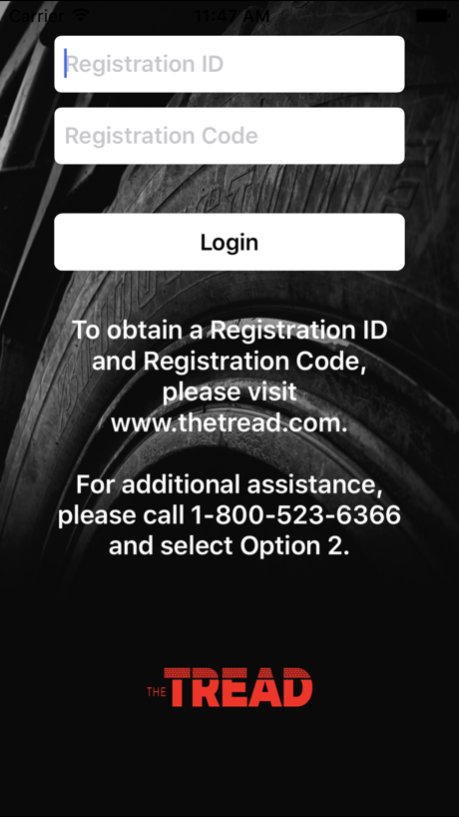The Tread 1.9.6
Continue to app
Free Version
Publisher Description
The Tread app for Bridgestone, Firestone and Bandag commercial tire dealers provides a single source for sales and marketing materials to aid in the education and sale of products and services for Truck and Bus tires, Off the Road tires, and Bandag retreads.
Product features include:
* Photos, videos, presentations and brochures on our complete product line and services
* Data books and technical content
* Share product information with others by email
* Save products to favorite’s folders
* Searchable content
Bridgestone and Firestone brand truck tires are available through more than 2,500 dealers and truck stops across the U.S. and Canada. Bridgestone and Firestone off road tires are available through a network of more than 800 dealers in North America. In addition, Bandag retreads are available at more than 1,200 point of sale locations in North America.
Aug 15, 2016
Version 1.9.6
This app has been updated by Apple to display the Apple Watch app icon.
* Enhanced interface for an improved user experience supporting iOS 8+
* Search feature allows user to quickly navigate to desired content
* Faster content downloads to save users time and improve the experience
* Upgraded video content sections - video board design allows for easy identification of videos and videos are now streamed directly to the device versus downloaded saving space
* Added some missing icons/images
* Content Size display is now accurate
About The Tread
The Tread is a free app for iOS published in the Office Suites & Tools list of apps, part of Business.
The company that develops The Tread is Bridgestone. The latest version released by its developer is 1.9.6.
To install The Tread on your iOS device, just click the green Continue To App button above to start the installation process. The app is listed on our website since 2016-08-15 and was downloaded 5 times. We have already checked if the download link is safe, however for your own protection we recommend that you scan the downloaded app with your antivirus. Your antivirus may detect the The Tread as malware if the download link is broken.
How to install The Tread on your iOS device:
- Click on the Continue To App button on our website. This will redirect you to the App Store.
- Once the The Tread is shown in the iTunes listing of your iOS device, you can start its download and installation. Tap on the GET button to the right of the app to start downloading it.
- If you are not logged-in the iOS appstore app, you'll be prompted for your your Apple ID and/or password.
- After The Tread is downloaded, you'll see an INSTALL button to the right. Tap on it to start the actual installation of the iOS app.
- Once installation is finished you can tap on the OPEN button to start it. Its icon will also be added to your device home screen.